Customer FAQ
How to update your keywords / targetting
In Reddit Monitoring, go to Keywords,
-
Click on Re-Onboard
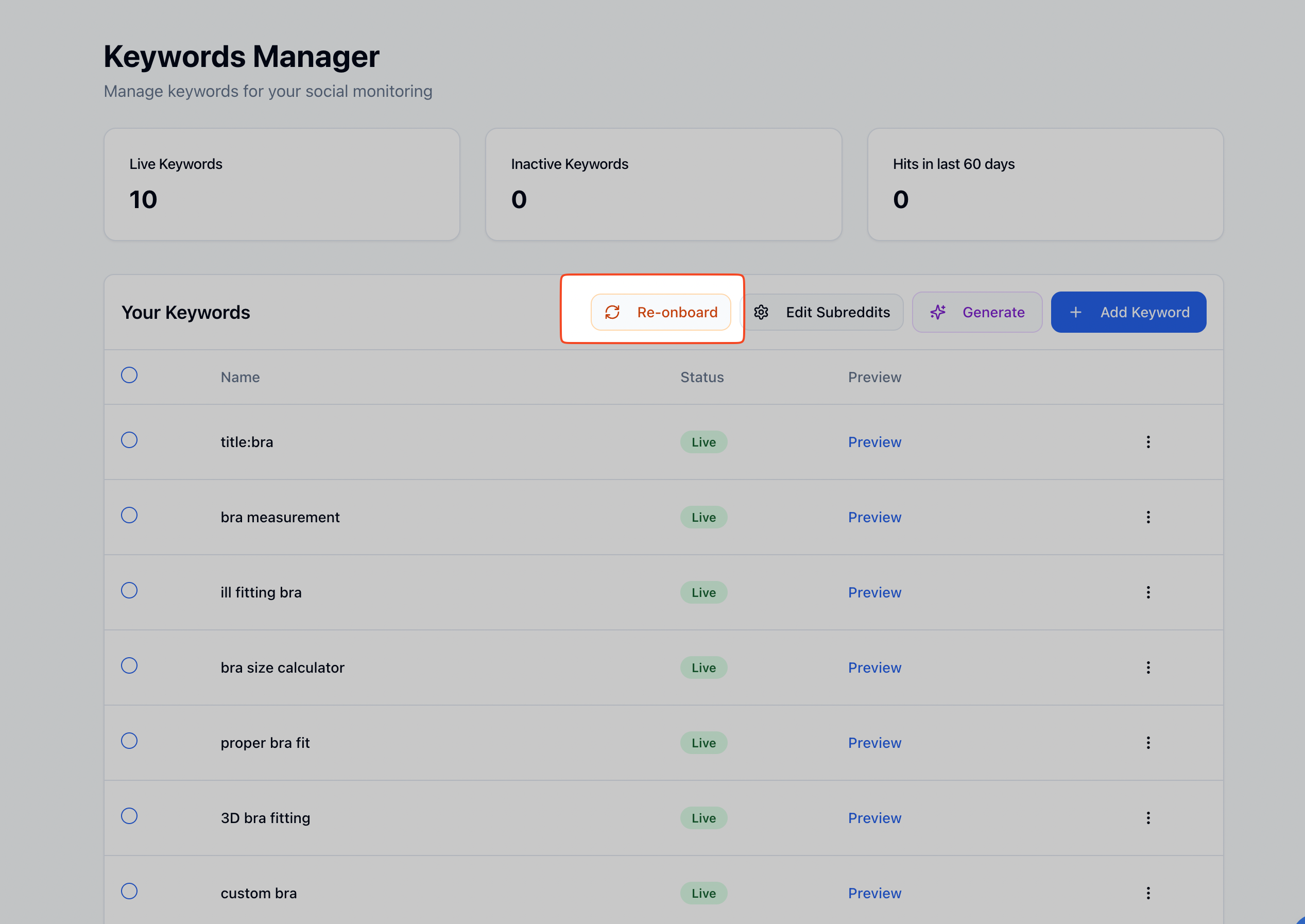
Once done,
- Go to Reddit Montoring
- You’ll see the new posts for your new keywords.
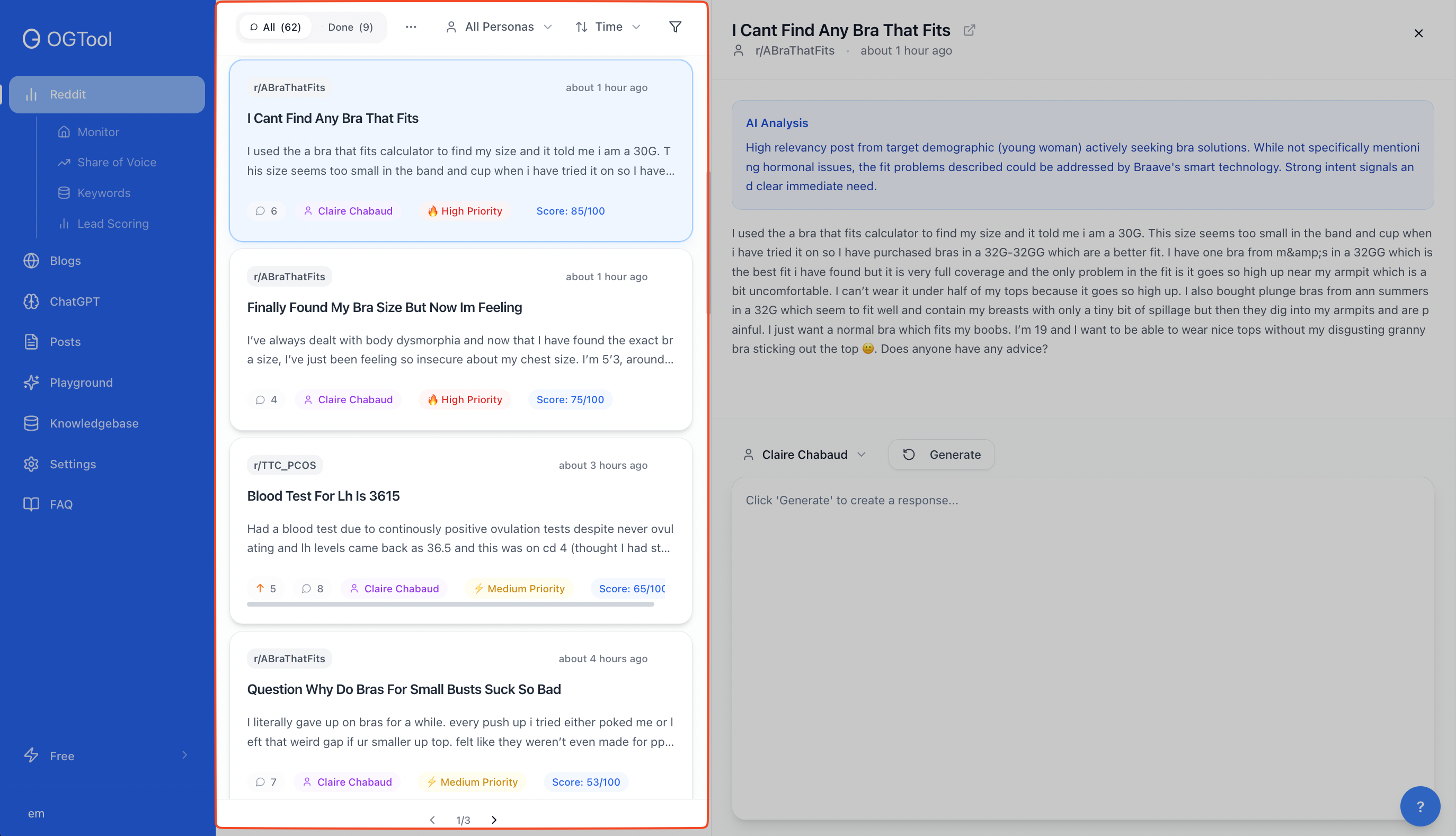
How to edit my subreddits
In Reddit, go to the Keywords page.
Click on the Subreddits button.
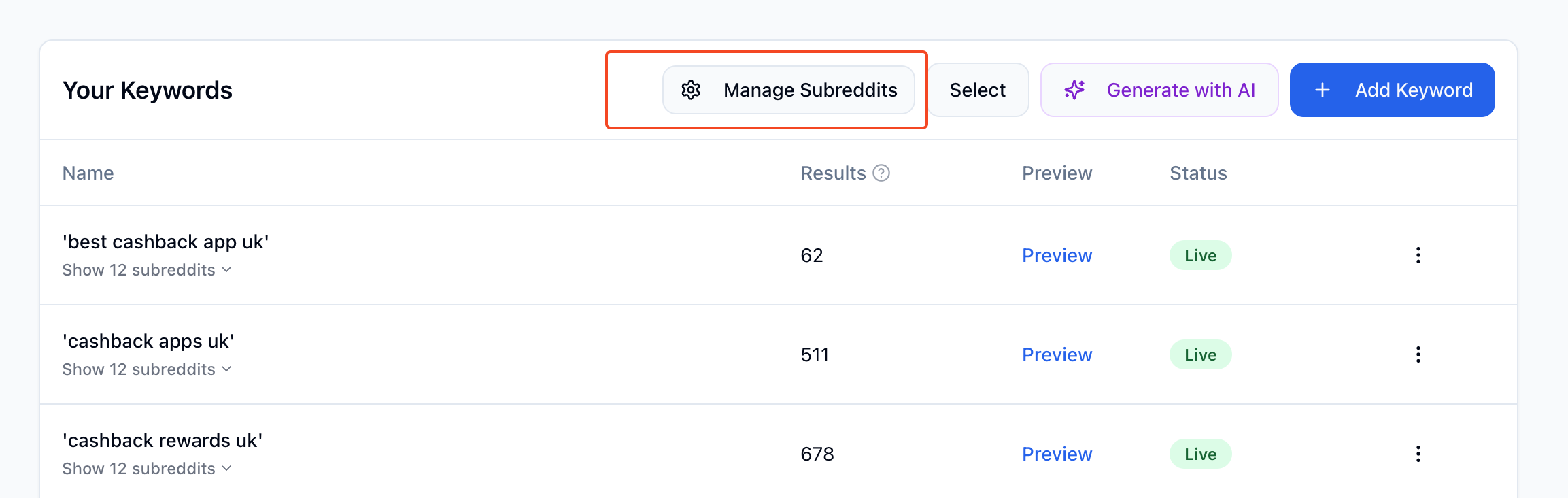 Select what subreddits to include and exclude.
Select what subreddits to include and exclude.
If you'd like to add one to the list, feel free to put it in the search bar.
How to update your persona:
Go to Settings and click Edit Persona.
Note: We recommend putting in your personal experience with the painpoint, your results, etc.
How to respond from multiple personas
If your industry has high volume of posts, its a good idea to split them up among multiple personas.
Example: Founder persona
Example: coach persona
if the Founder persona can't speak in the r/fitness subreddit (eg: banned), you can assign that to the coach persona.
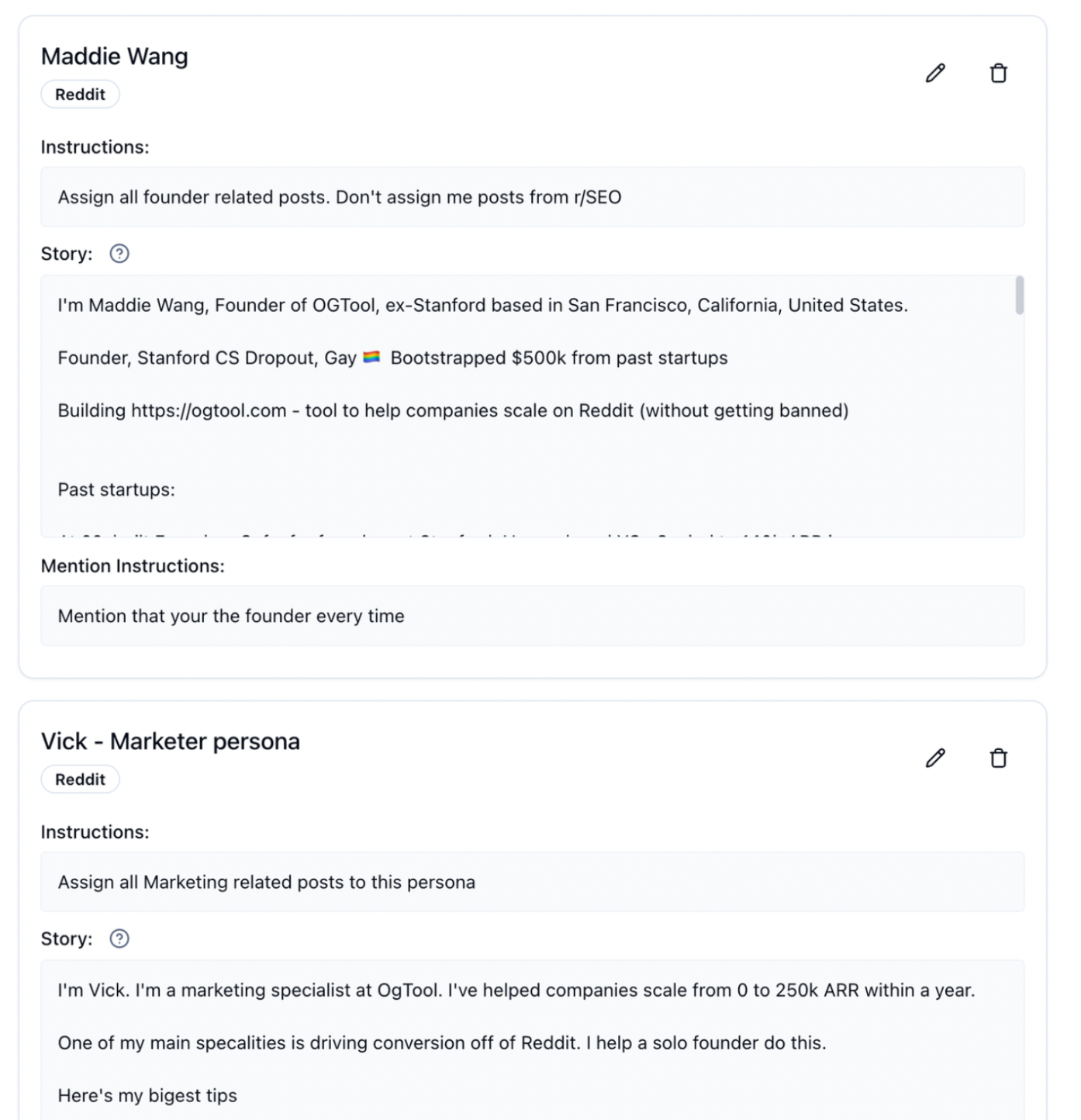 Our system will automatically assign posts to the most relevant persona (eg: founder persona, adhd coach persona),
Our system will automatically assign posts to the most relevant persona (eg: founder persona, adhd coach persona),
You can filter by persona in dashboard
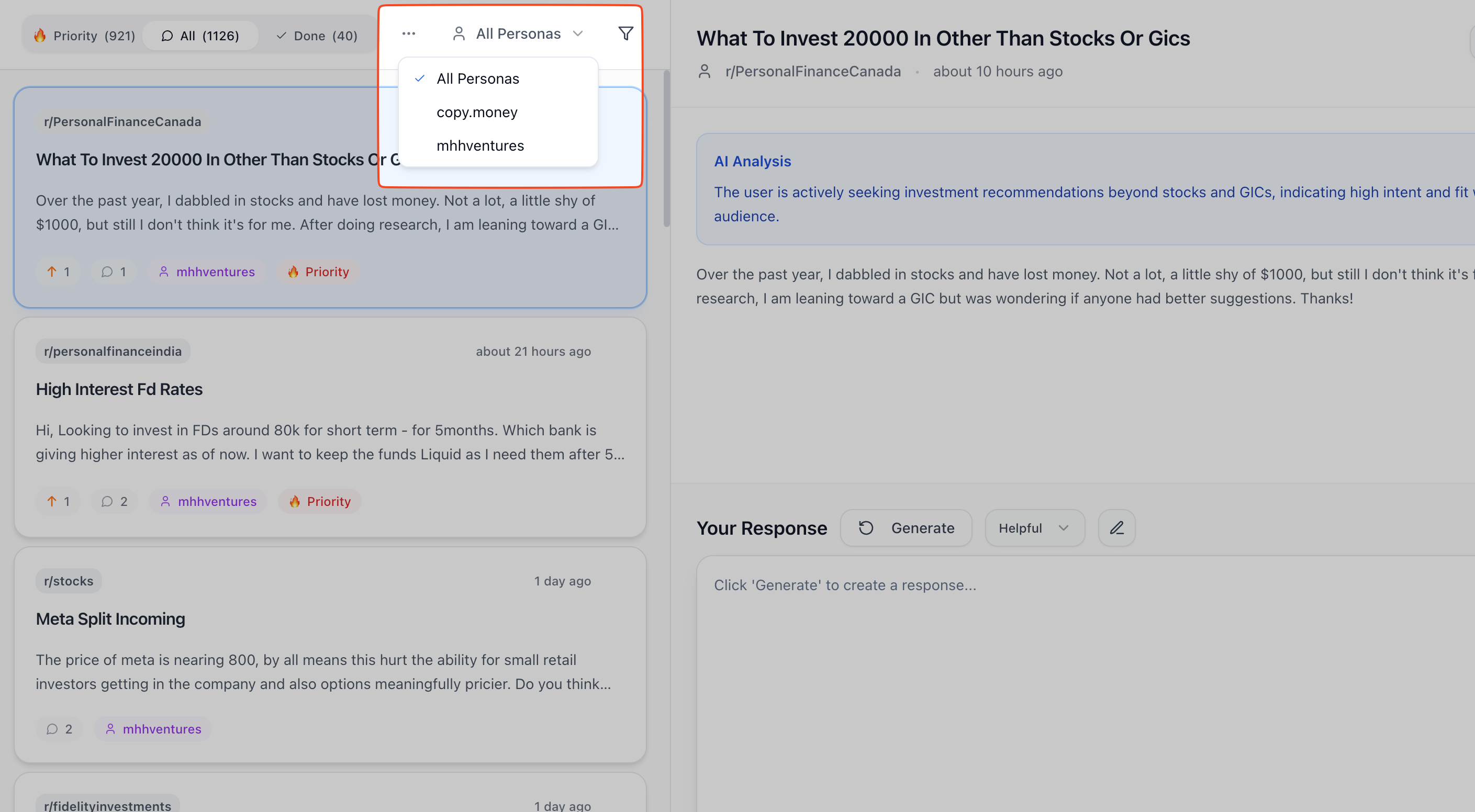 You can change the persona for a specific post too.
You can change the persona for a specific post too.
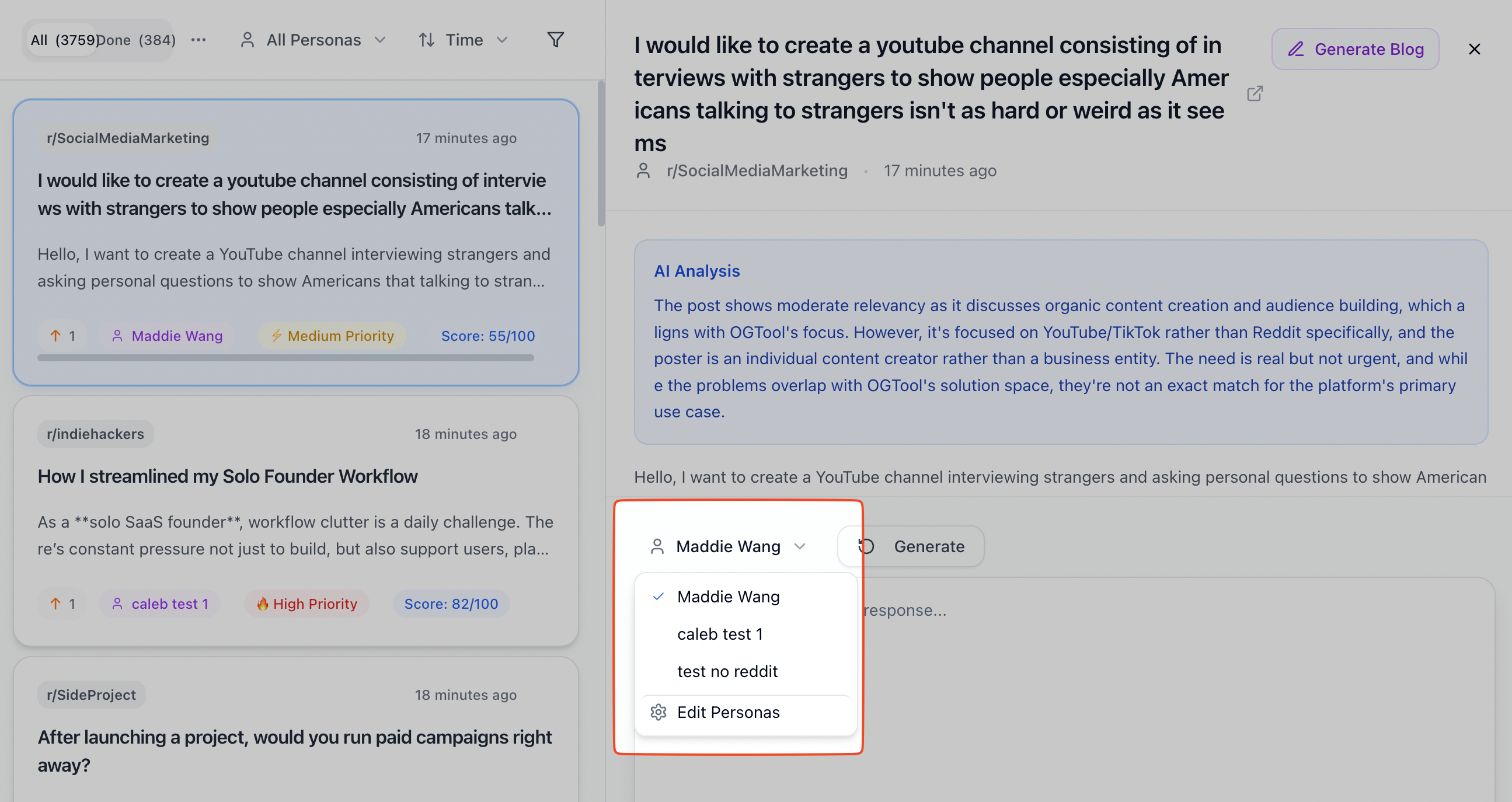
How to upgrade or change your plan:
Go to billing
- Click on your plan (Free, Starter, Growth) in the side bar
- Go to subscription at the bottom and open and edit it
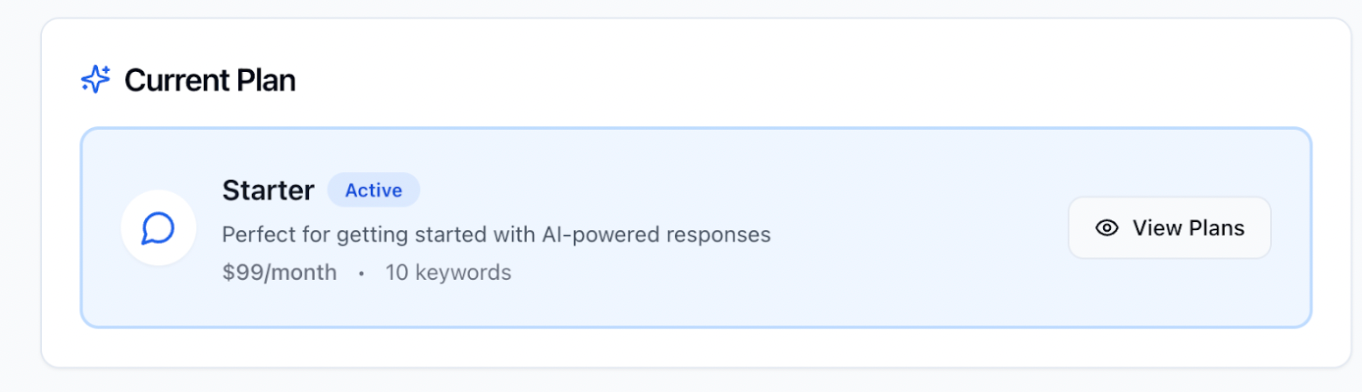
How to make your responses even less sales-y:
Update your responses below and write “Don’t mention my company at all” or “DM me”
Update your profile to look like this
Make sure you update your persona to have a real story in it.
Like this example
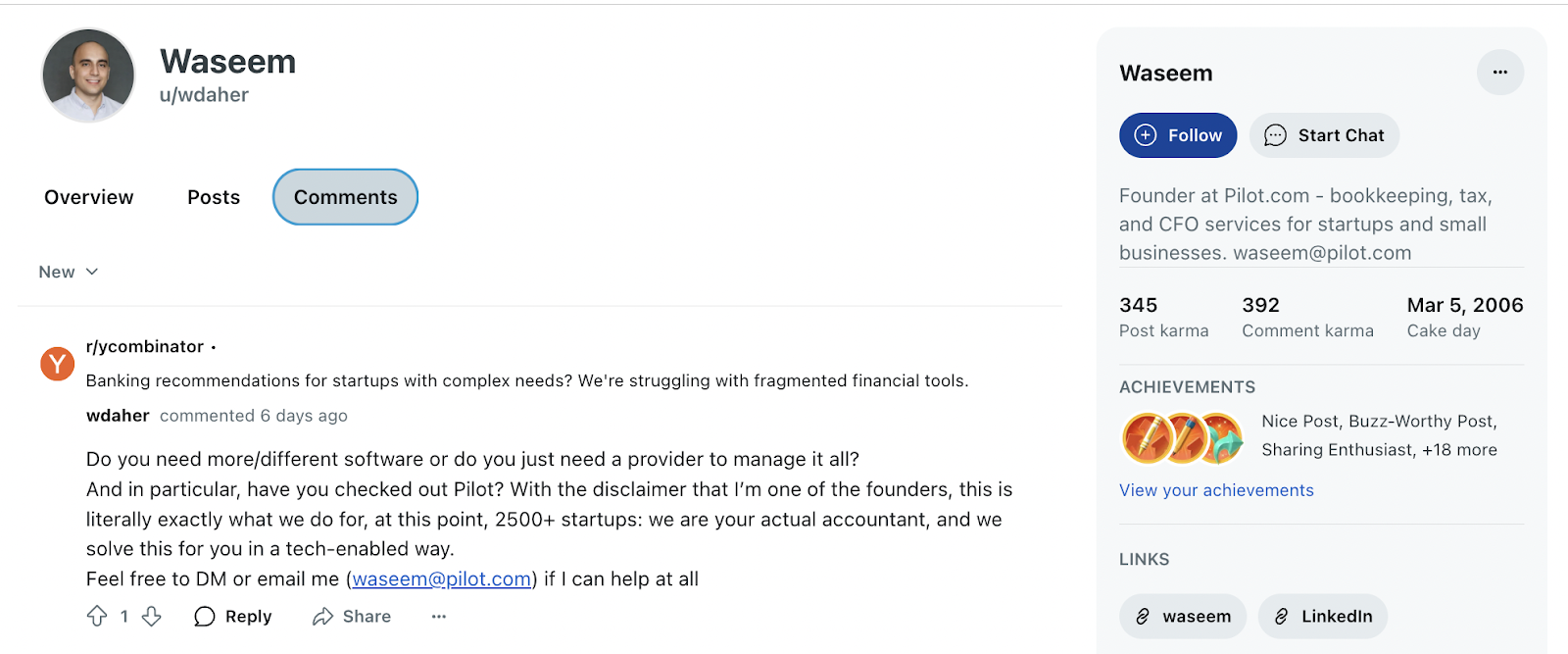
How to respond to posts not listed in the feed
Do you have any tools that we could feed negative reviews about our business to help us generate a decent response to?
Use the playground to respond to custom posts
Just insert the post text, and click generate a response
Very useful for responding to replies to your comments, Dms, emails… Even Linkedin posts!!!
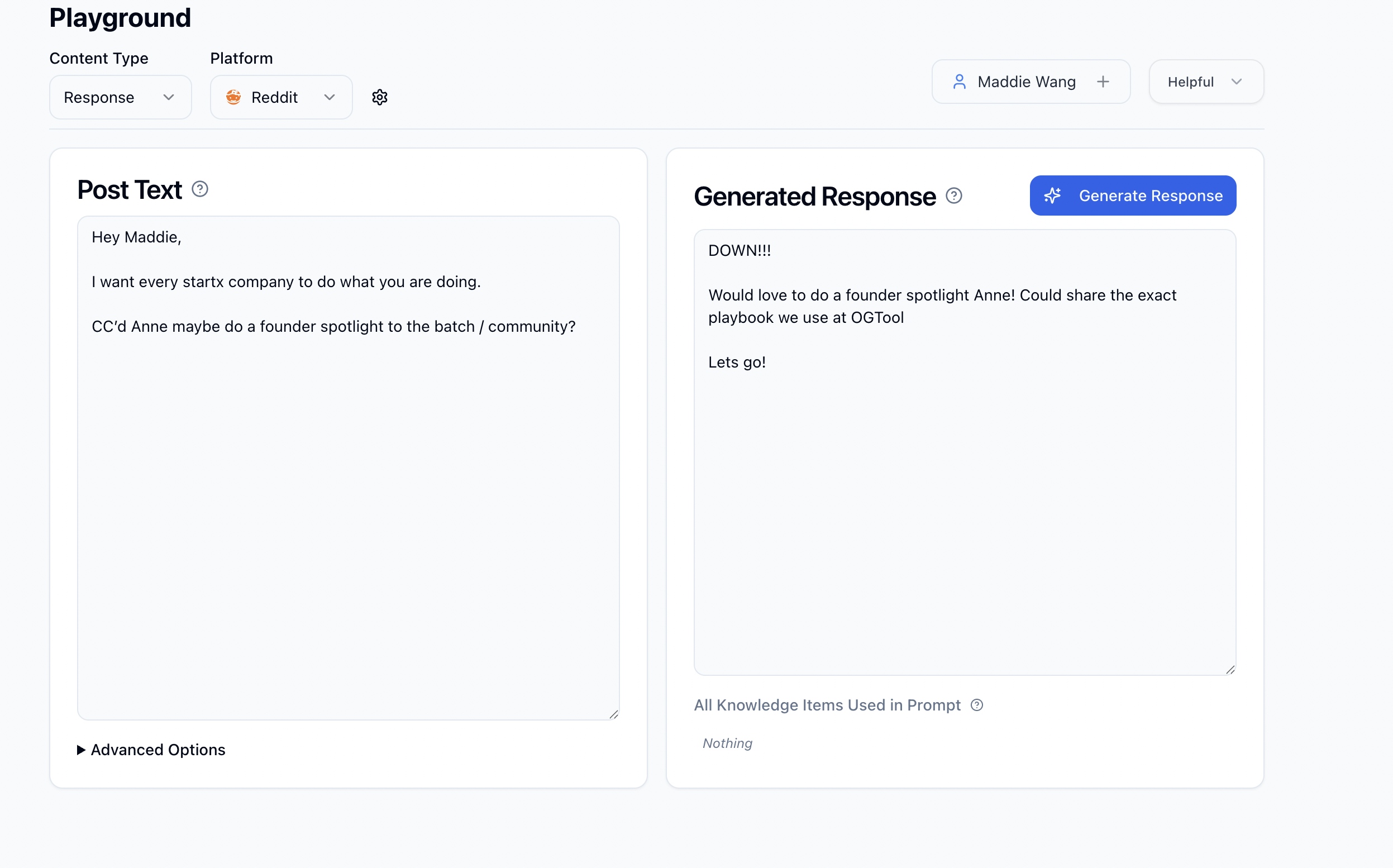
How to add a webhook for API / Zapier / N8N
when you get new posts and want to be notified on slack or other channels, use our webhook
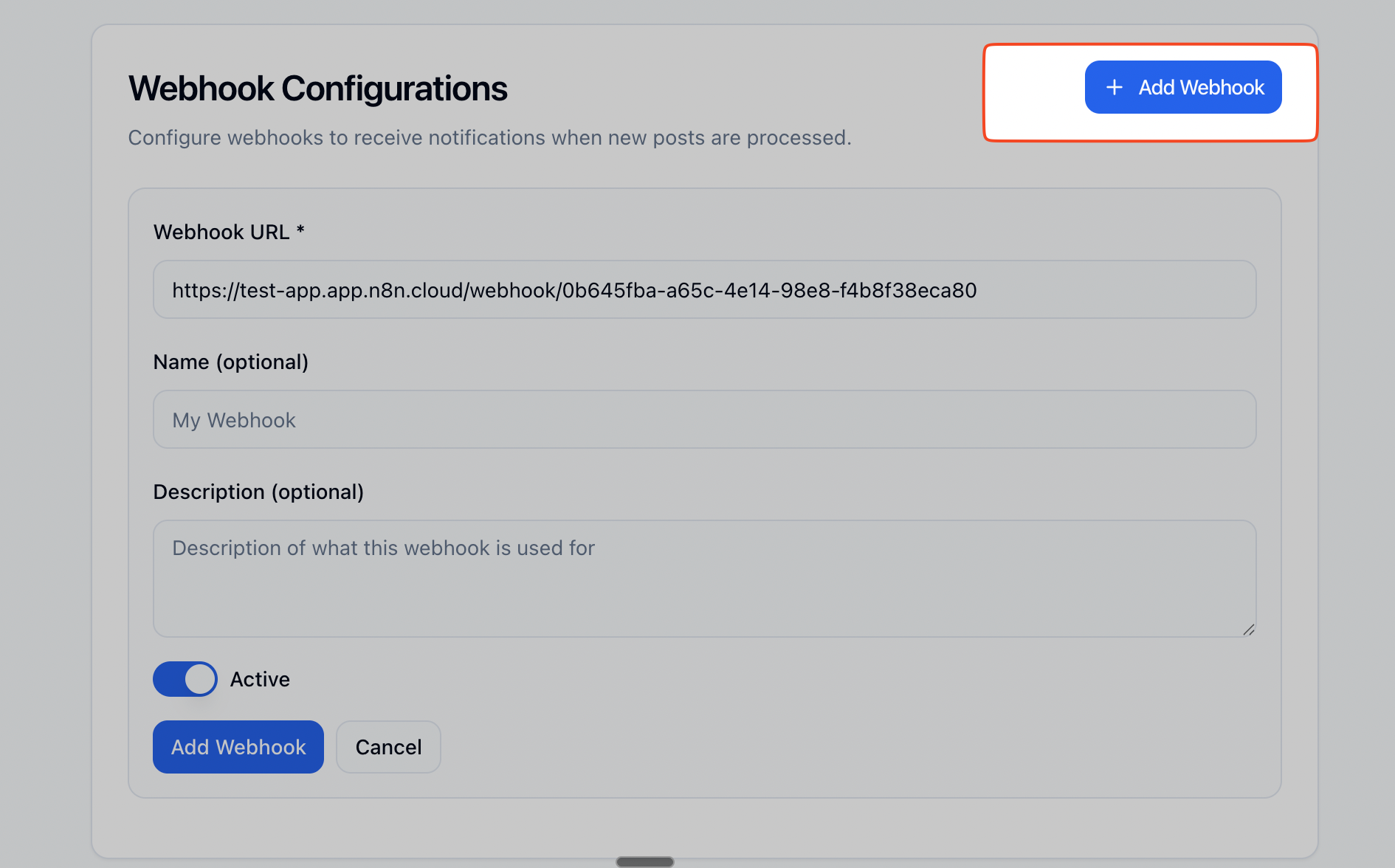
How to warm up my account on Reddit?
- See below
How to get more karma on Reddit?
- Go post on r/cats, r/relationships, r/askReddit any of your favorite subs
- Use playground to generate some funny responses
- Post 3 comments a day
- Do not post more than 10 comments a day for fresh accounts.
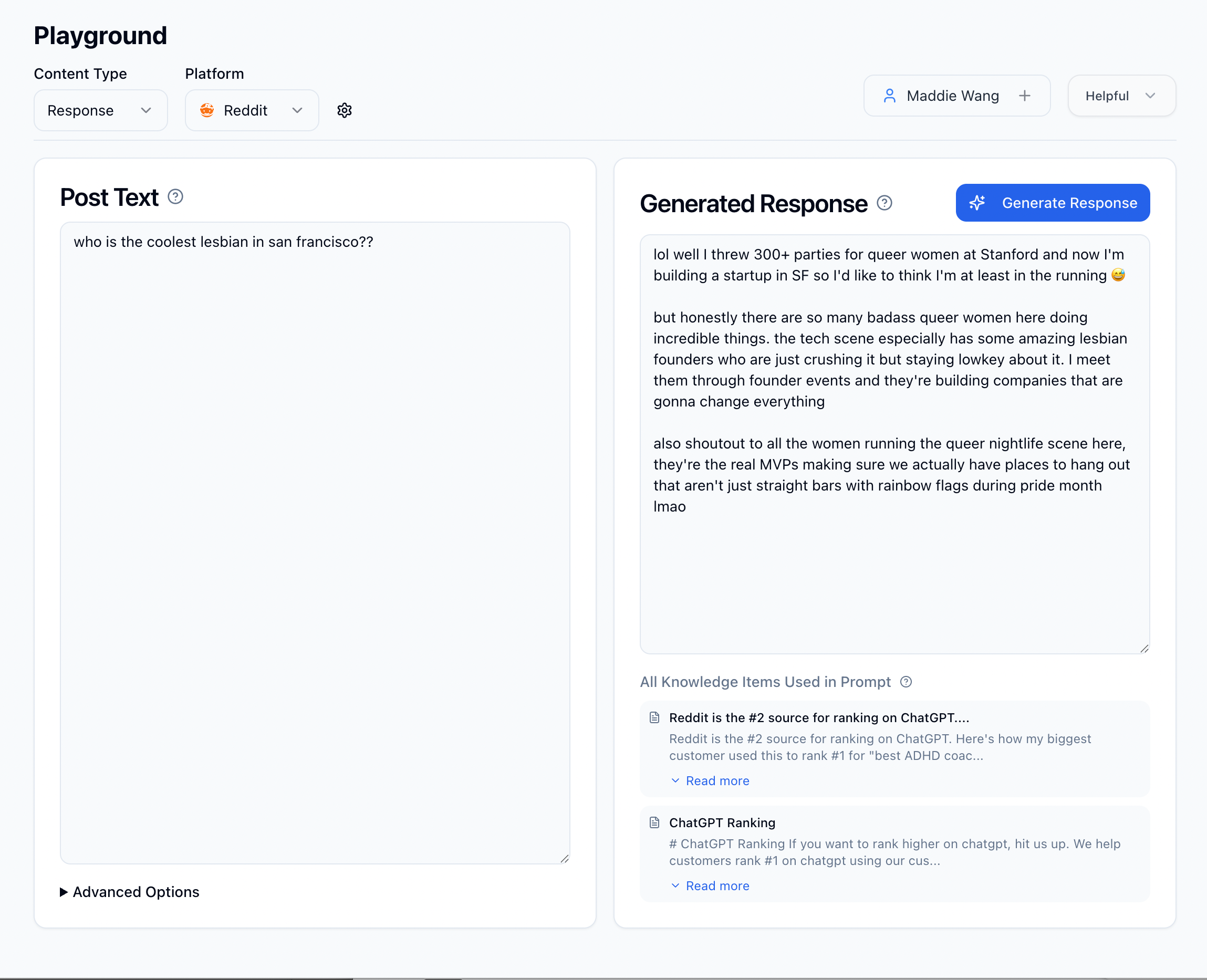
Biggest Mistakes
- Don't use a company account - It comes off as salesy and impersonal
- Don't make fake "user" accounts - You will get called out and banned
- Don't buy Reddit accounts - Most get banned within 1-2 weeks
- Don't worry about karma unless it blocks you from posting
- Don't make 100+ comments in a day - Max 10 comments per day per account
- Dont share accounts among 10 different IPs - Looks Sus
- Dont create accounts on a computer with banned IP from reddit - Looks sus
Main Reasons People Get Banned:
- Not warming up new accounts properly
- Making too many posts immediately after account creation
- Posting too many hyperlinks
- Using automation tools/APIs
- Fake being a user (people can see your history)
- Having a bad / impersonal persona.
Using OGTool for Reddit
Our software helps you:
- Find relevant posts - Discover opportunities in your industry
- Generate authentic responses - Create comments in your voice/expertise
- Save time - Streamline the process of finding and responding to posts
- Scale effectively - Hand off to team members while maintaining quality
You will manually copy and paste responses to Reddit - no auto-posting for maximum safety and authenticity.
Ready to Get Started?
Reddit marketing works when done authentically and consistently. Focus on being genuinely helpful, and the business results will follow naturally.
Need help finding relevant posts and generating responses? Our software finds the right conversations for your startup and helps you respond in a way that sounds like you.
Reddit communities value authentic contribution over promotion. Always prioritize helping people over selling.